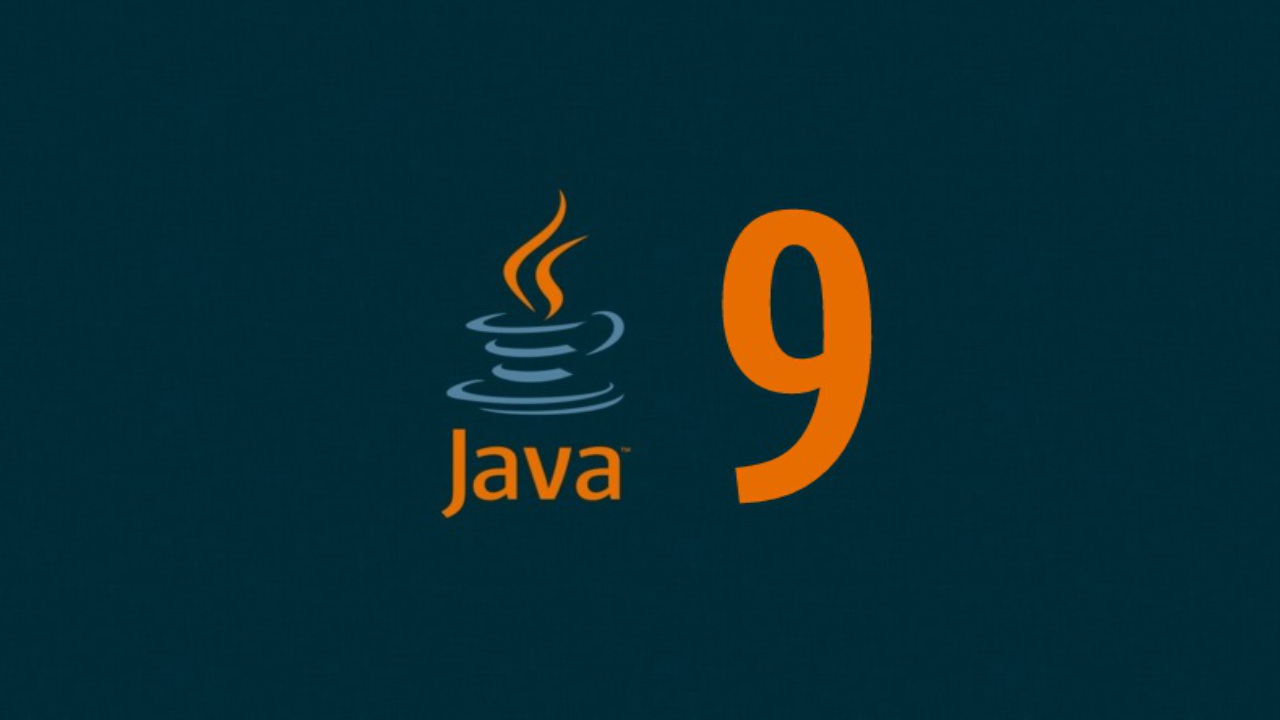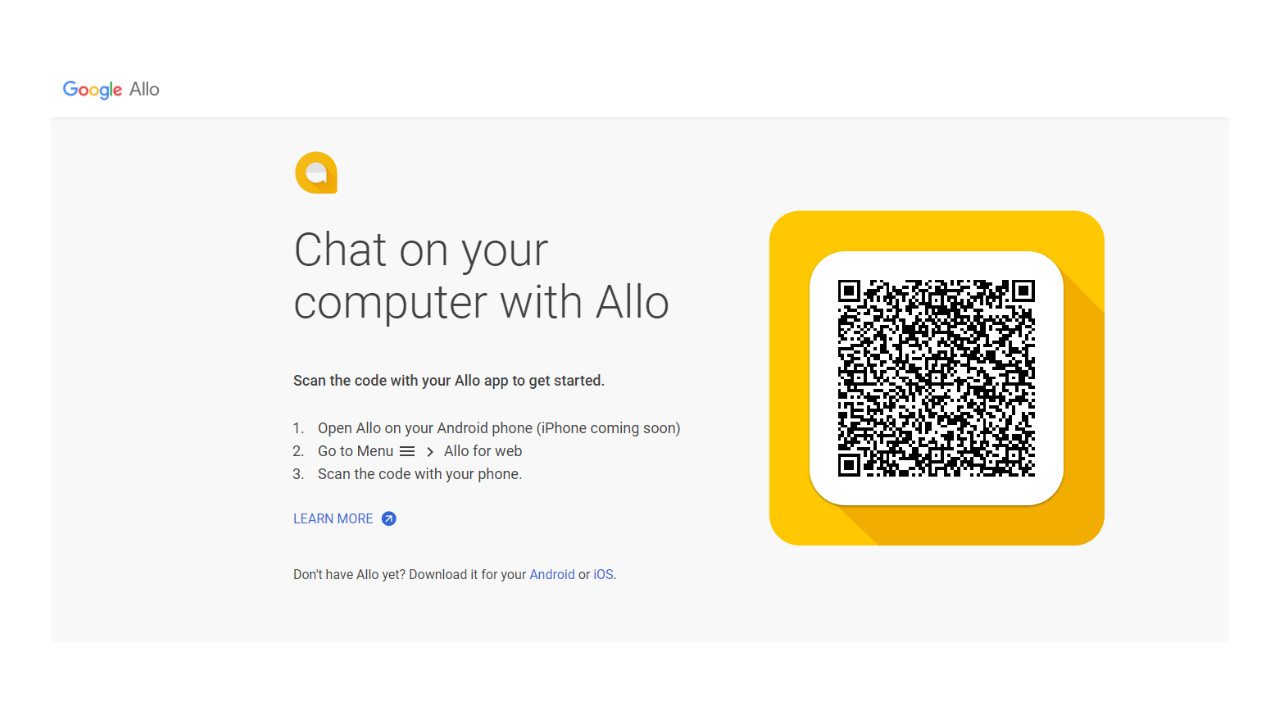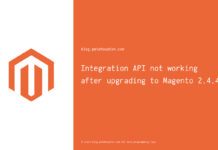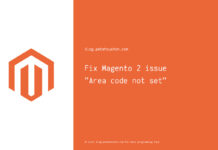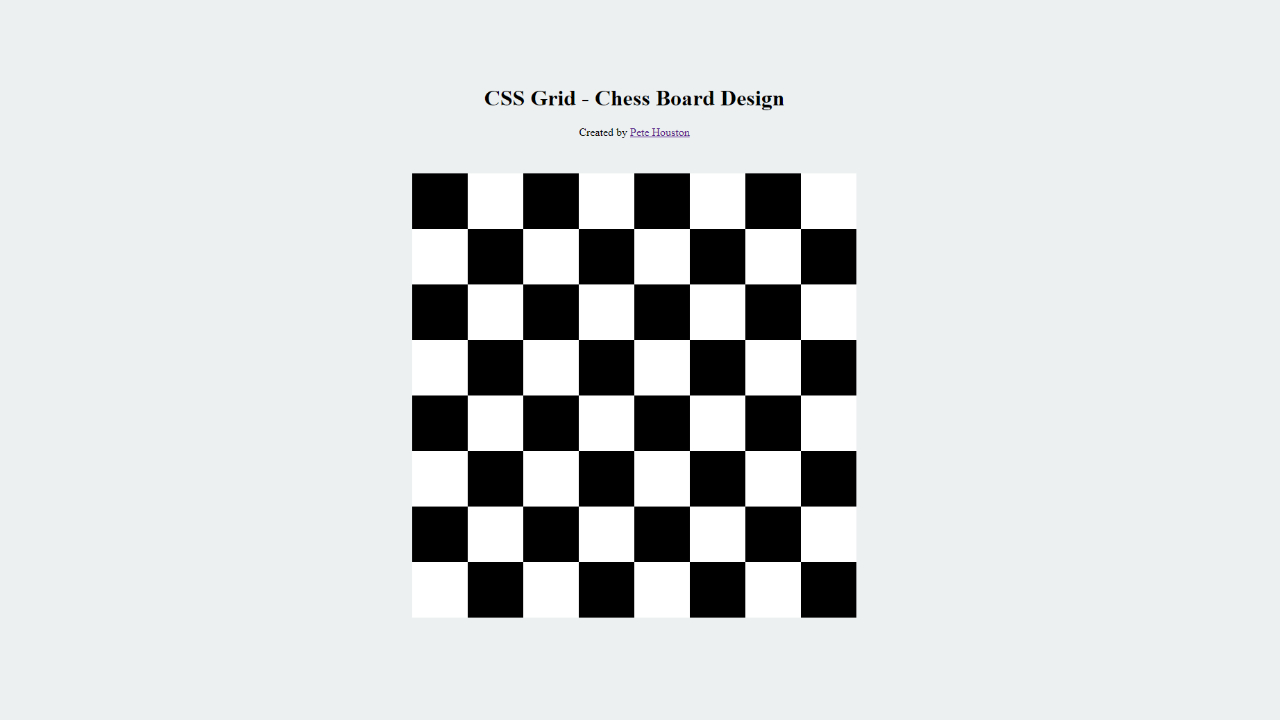Do you get bored with default Darcula theme of IntelliJ IDEA? Alright, you can try another theme for it, and currently, I’ve been using the Material UI theme, which is pretty nice.
Open the menu File > Settings, you will see the Settings dialog. On the left sidebar of the dialog, you select Plugins.
Look on the right side, there are 3 buttons at the bottom, find and click on Browse repositories button.
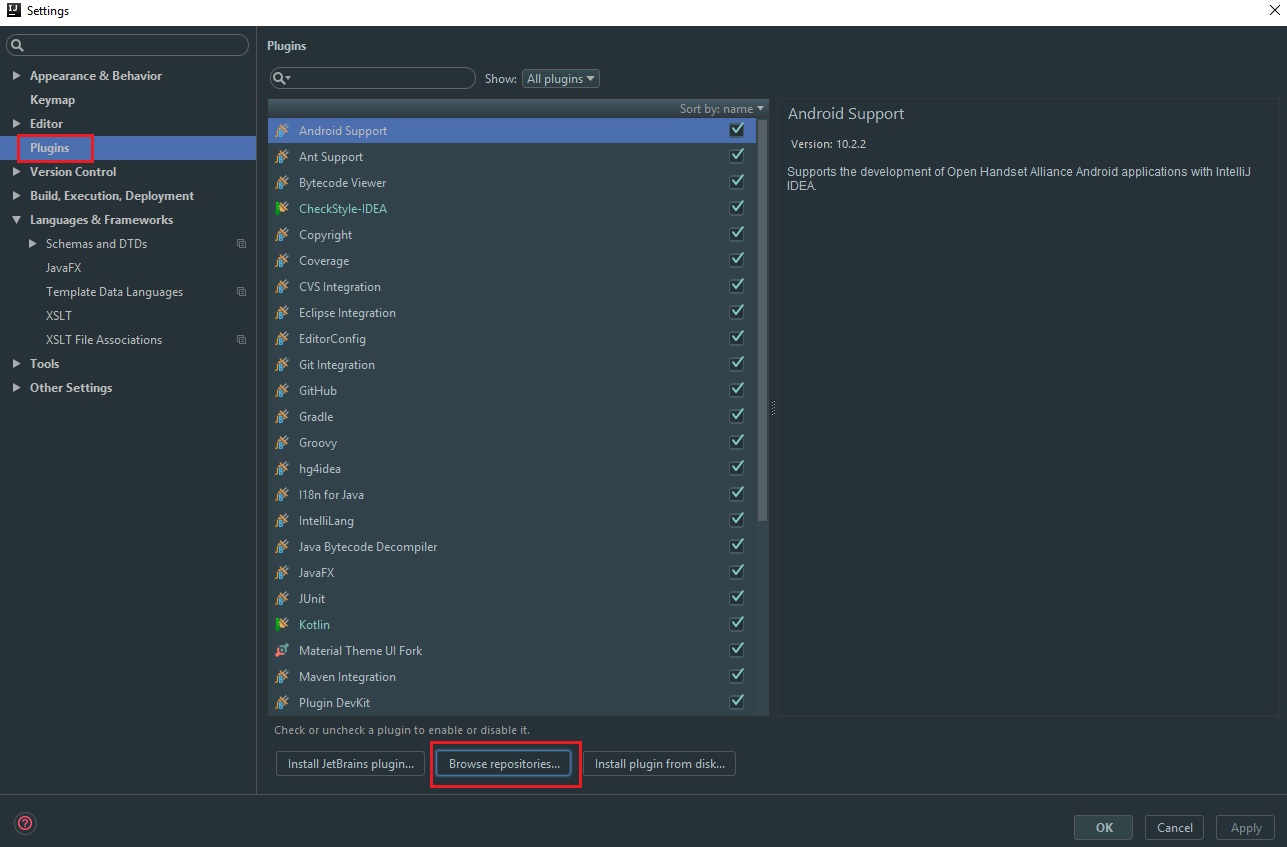
At the top of Browse Repositories dialog, type “Material Theme UI” to search for the theme, then click on the Install button on the description panel.
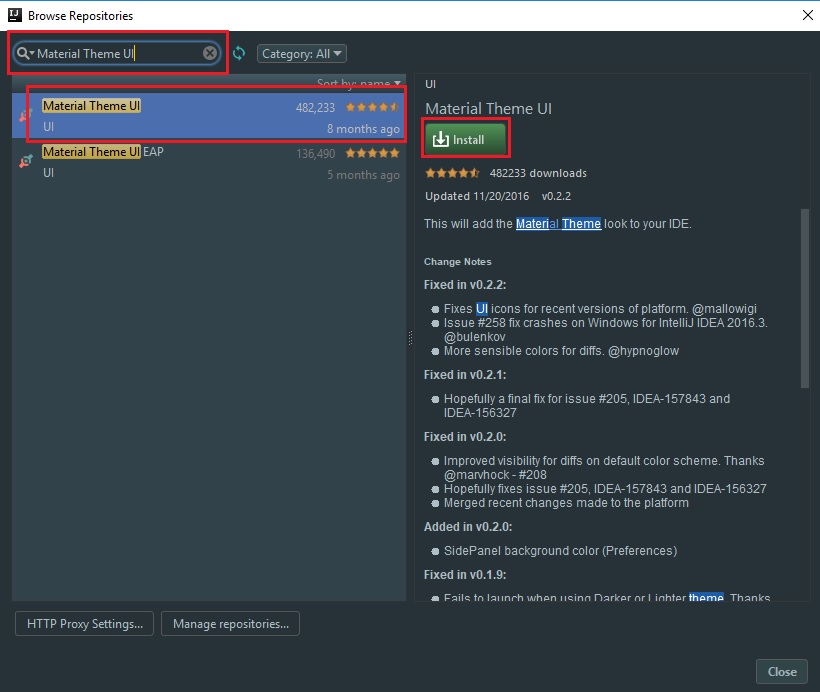
Just wait for the installation complete and restart the IntelliJ IDEA to see the new theme.
Congratulations! You have a new look for IntelliJ IDEA.